Cookie:
A cookie is a small file that the server embeds on the user's computer. Each time the same computer requests a page with a browser, it will send the cookie too. With PHP, you can both create and retrieve cookie values.
OR
Cookies are text files with small pieces of data — like a username and password — that are used to identify your computer as you use a computer network. Specific cookies known as HTTP cookies are used to identify specific users and improve your web browsing experience.
There are three steps involved in identifying returning users −
- Server script sends a set of cookies to the browser. For example name, age, or identification number etc.
- Browser stores this information on local machine for future use.
- When next time browser sends any request to web server then it sends those cookies information to the server and server uses that information to identify the user.
Purpose of Cookies:
1. The main purpose of a cookie is to identify users and possibly prepare customized Web pages or to save information.
2. Cookies are very important when it comes to browsing the internet and play a great role in making browsing more convenient for you.
3. Every time you visit a website, it sends a small piece of information to your computer to keep track of your movement on the site, your visits, and activities there. These cookies are then stored in your web browser and are later accessed when you’ll visit the website again.
4. They make browsing from one page to another on the Site much smoother.
5. They save the user name and the indicated preferences.
6. They prevent the need for users to enter their personal data (such as user name and password) several times while on the Site.
Create Cookies With PHP:
A cookie is created with the setcookie() function.
Syntax:
setcookie(name, value, expire, path, domain, secure, httponly);
where,
- Name: This sets the name of the cookie and is stored in an environment variable called HTTP_COOKIE_VARS. This variable is used while accessing cookies.
- Value:This sets the value of the named variable and is the content that you actually want to store.
- Expiry:This specify a future time in seconds since 00:00:00 GMT on 1st Jan 1970. After this time cookie will become inaccessible. If this parameter is not set then cookie will automatically expire when the Web Browser is closed.
- Path:This specifies the directories for which the cookie is valid. A single forward slash character permits the cookie to be valid for all directories.
- Domain:This can be used to specify the domain name in very large domains and must contain at least two periods to be valid. All cookies are only valid for the host and domain which created them.
- Security:This can be set to 1 to specify that the cookie should only be sent by secure transmission using HTTPS otherwise set to 0 which mean cookie can be sent by regular HTTP.
( Only the name parameter is required. All other parameters are optional. )
Creating Cookies:
Following example will create two cookies name and age these cookies will be expired after one hour.
<?php
setcookie("name", "John Watkin", time()+3600, "/","", 0);
setcookie("age", "36", time()+3600, "/", "", 0);
?>
<html>
<head>
<title>Setting Cookies with PHP</title>
</head>
<body>
<?php echo "Set Cookies" ?>
</body>
</html>
Deleting Cookie with PHP:
To delete a cookie, use the setcookie() function with an expiration date in the past:
<?php
setcookie( "name", "", time()-60, "/","", 0);
setcookie( "age", "", time()-60, "/","", 0);
?>
<html>
<head>
<title>Deleting Cookies with PHP</title>
</head>
<body>
<?php echo "Deleted Cookies" ?>
</body>
</html>
Sessions:
A session is used to store information (in variables) and pass information from one page to another page temporarily.Unlike a cookie, the information is not stored on the user’s computer.
PHP session creates unique user id for each browser to recognize the user and avoid conflict between multiple browsers.
What is a PHP Session?
When you work with an application, you open it, do some changes, and then you close it. This is much like a Session. The computer knows who you are. It knows when you start the application and when you end. But on the internet there is one problem: the web server does not know who you are or what you do, because the HTTP address doesn't maintain state.
Session variables solve this problem by storing user information to be used across multiple pages (e.g. username, favorite color, etc). By default, session variables last until the user closes the browser.
So; Session variables hold information about one single user, and are available to all pages in one application.
Start a PHP Session:
A session is started with the session_start() function.
Session variables are set with the PHP global variable: $_SESSION.
Now, let's create a new page called "demo_session1.php". In this page, we start a new PHP session and set some session variables:
<?php
// Start the session
session_start();
?>
<!DOCTYPE html>
<html>
<body>
<?php
// Set session variables
$_SESSION["favcolor"] = "green";
$_SESSION["favanimal"] = "cat";
echo "Session variables are set.";
?>
</body>
</html>
Destroy a PHP Session:
To remove all global session variables and destroy the session, use session_unset() and session_destroy():
<?php
session_start();
?>
<!DOCTYPE html>
<html>
<body>
<?php
// remove all session variables
session_unset();
// destroy the session
session_destroy();
?>
</body>
</html>
Differences between Cookies and Sessions:
| Cookies | Sessions |
|---|---|
| • Cookies are client-side files that contains user information. | • Sessions are server-side files that contains user information. |
| • Cookies are stored in the user’s browser. | • Sessions are not. |
| • A cookie can keep information the user’s browser until deleted. | • Session is that when you close your browser you also lose the session. |
| • If you set variable to “cookies” then your user will not have to log in each time they enter your community. | • If you set the variable to “session” then user activity will be tracked using browser sessions and your user will have to log in each time they re-open their browser. |
| • Cookies can only store strings. | • It store our objects in sessions. |
| • Save cookie for future reference. | • Session couldn’t . Users close their browser, they also lost the session. |

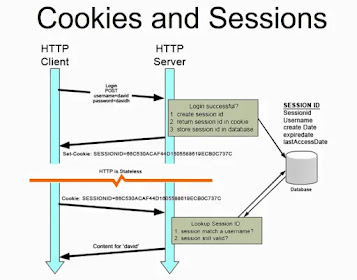

I found so many interesting stuff in your blog especially its discussion. From the tons of comments on your articles, I guess I am not the only one having all the enjoyment here keep up the good work Artificial Intelligence Technology in Business
ReplyDeleteVery efficiently written information. It will be beneficial to anybody who utilizes it, including me. Keep up the good work. For sure i will check out more posts. This site seems to get a good amount of visitors. hari raya goodies delivery
ReplyDeleteThis is such a great resource that you are providing and you give it away for free. I love seeing blog that understand the value. Im glad to have found this post as its such an interesting one! I am always on the lookout for quality posts and articles so i suppose im lucky to have found this! I hope you will be adding more in the future... https://chichilastexmex.de/
ReplyDelete